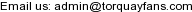- Open full post editor / start a new topic (you can't do this from the quick reply)
- Click on the "attachments" tab below the submit post button
- Add files by drag and drop or clicking "add files"
We prefer you upload the images to our site as external image hosts come and go, or websites can move files and cause broken links. - Once uploaded click on place image(s) inline
- This will add the image code to your post automatically - move the full code to the right part of your post as required
- Use "preview" button before posting to check the image is in the right place for your post and if good click "submit"
- Done, enjoy.
Feel free to test in this topic...